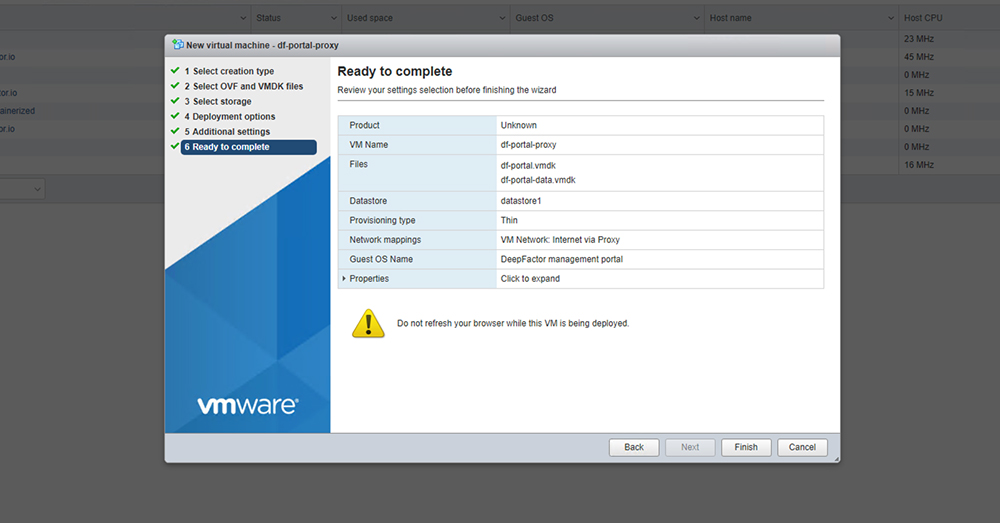The Deepfactor control plane is available in .ova format for deployments using VMware. Users have the option to choose to input one, none or both values for the PROXY setting or use a SSH pub key for the dfadmin using following the steps below.
In the ESXi web user interface, click “Create/Register VM.” Next, select “Deploy a virtual machine from an OVF or OVA file.”

Enter a name for the portal VM, and then click in the large grey window to select the .ova you downloaded previously and click “Next.”
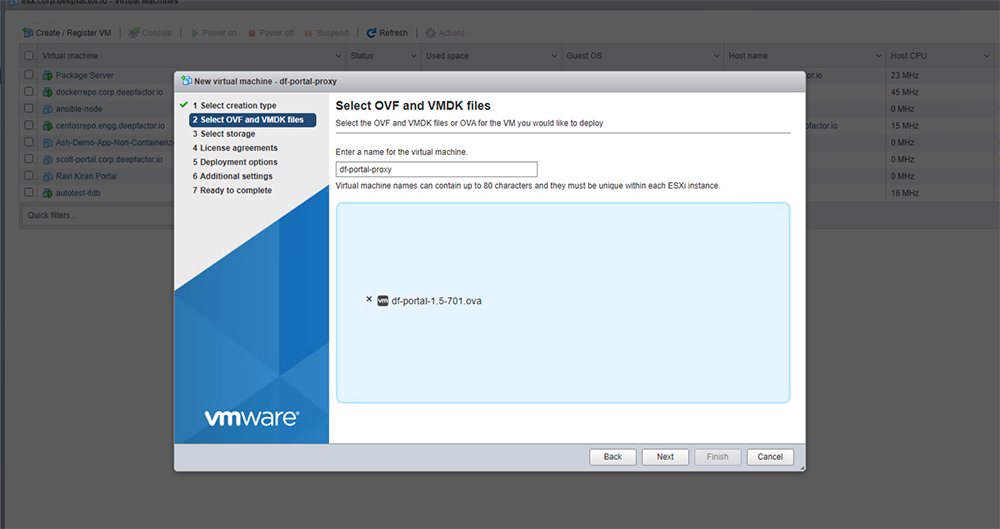
Users can optionally select a datastore where the portal VM will be deployed and then clicking “Next.”
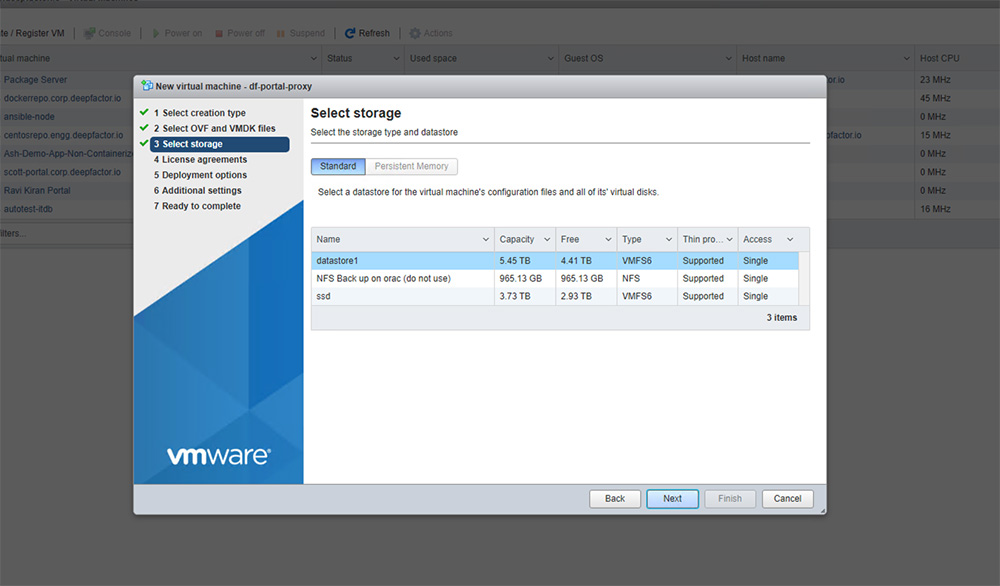
Next, select “Internet via Proxy.”
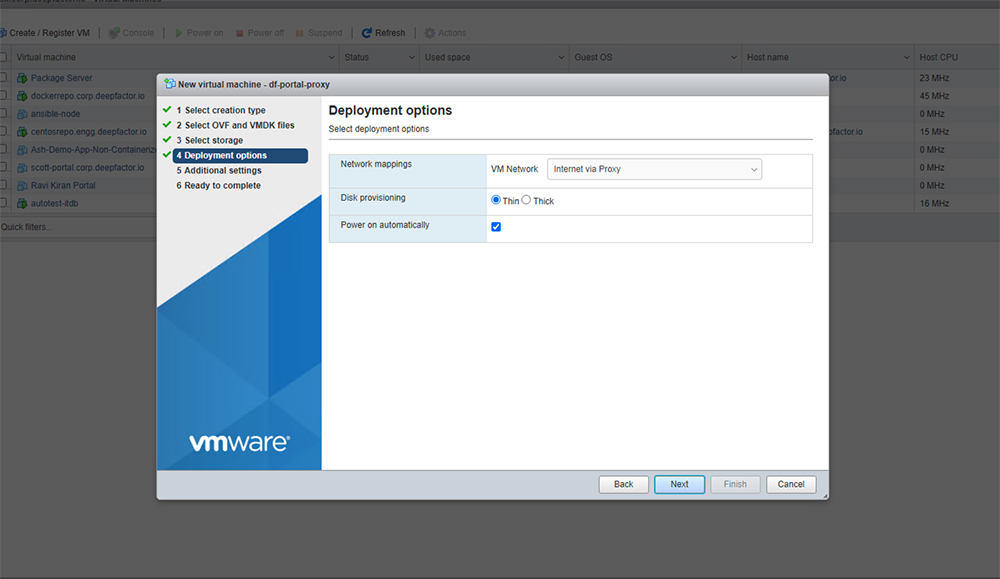
Enter the SSH key and proxy configuration values, then click “Next.”
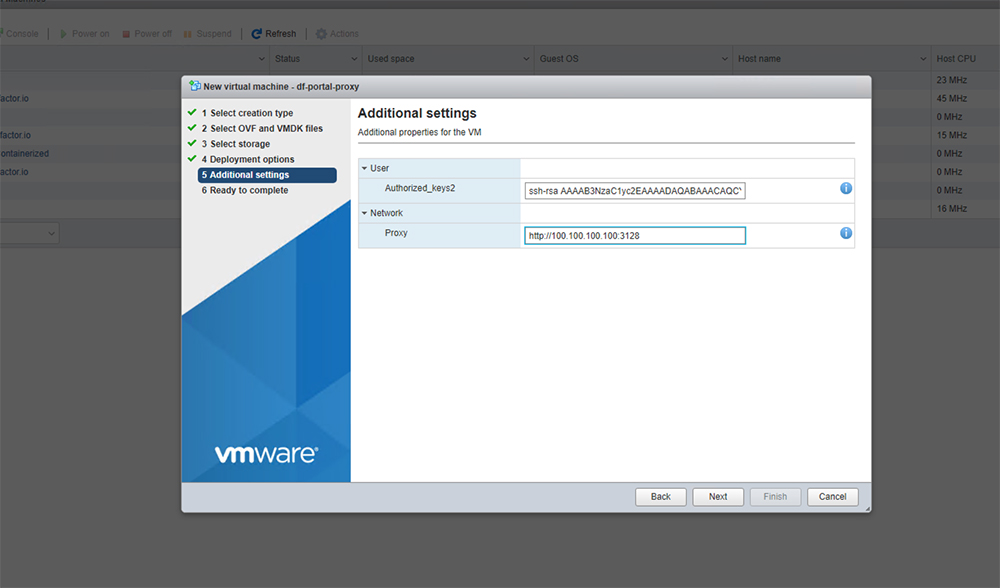
Click “Finish” to import the .ova and allow time for the .ova image to be imported.