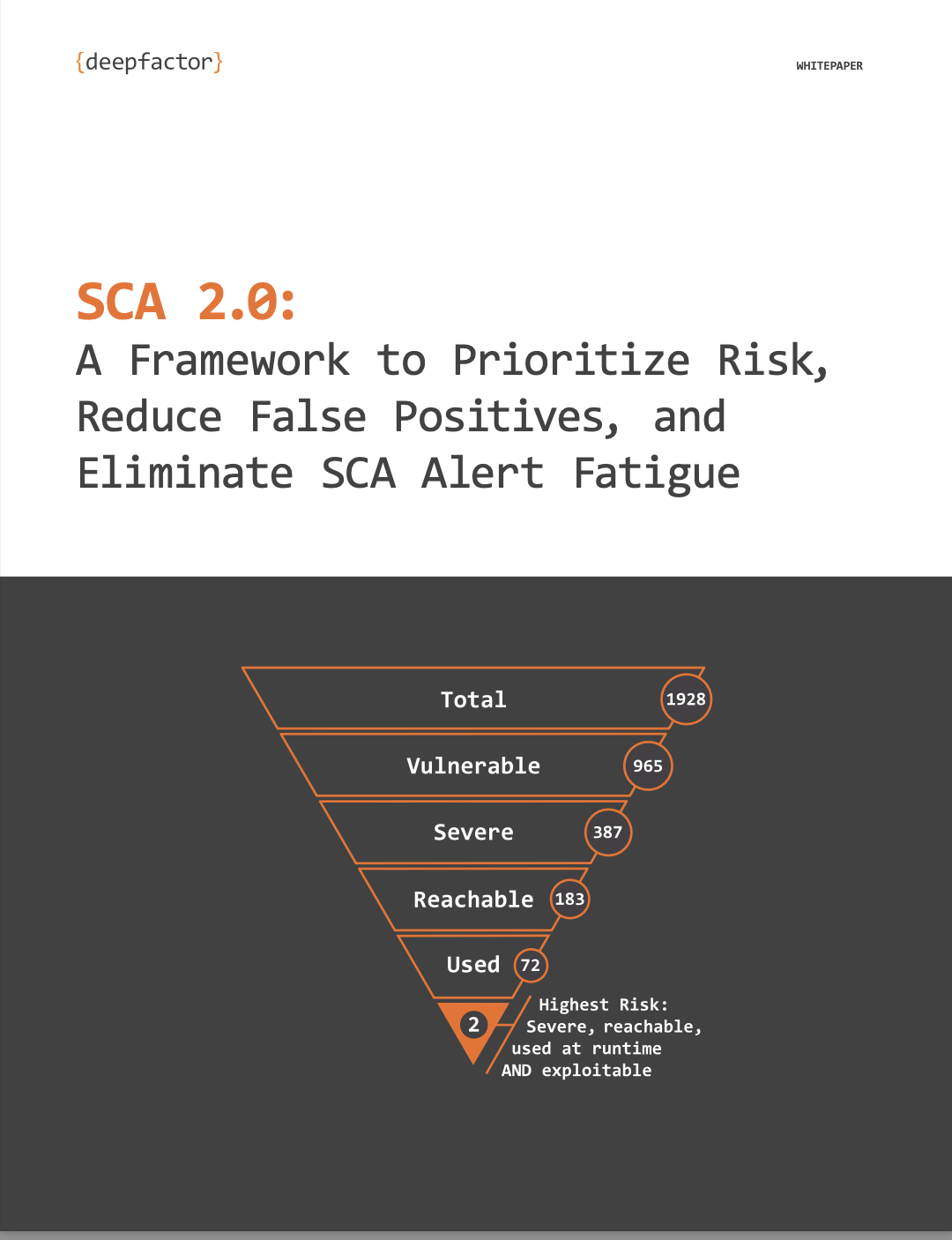Continuous Integration lets you build fast.
Continuous Testing lets you test fast.
Continuous Delivery lets you deploy fast.
Great engineering organizations don’t just move fast….they move fast with confidence!
Deepfactor helps your team go fast with confidence!
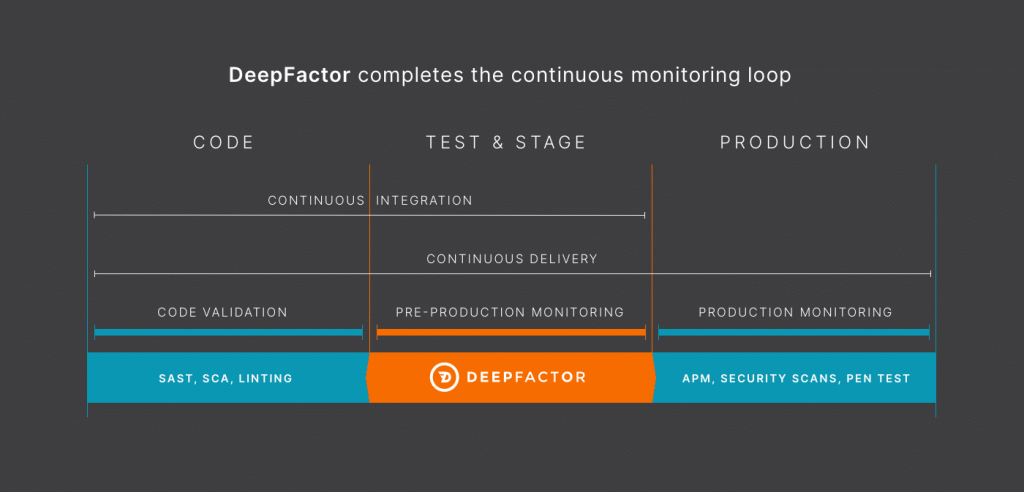
Deepfactor is the continuous pre-production monitoring platform for developers. It combines security, performance and behavior monitoring into one simple solution, seamlessly integrated into the DevOps pipeline. Deepfactor is available as a self-managed version today (install Deepfactor portal on AWS or VMware), with a SaaS version coming soon. Here’s how you can setup Deepfactor for your software development team to accelerate DevSecOps:
The 4 i’s: Install, Instrument, Integrate, Insights
Install
You can start with our free Community Edition, using either
- AWS Cloud Formation Template to setup your Deepfactor portal on AWS, or
- OVA to set up the portal on VMware ESXi.
Instrument
The next step is to instrument your applications. You can do so using
- The command line workflow
- The step-by-step-wizard.
You don’t need to make any code changes to instrument an application. There are two options for instrumentation depending on the type of app:
- For apps running on Docker containers: Run our ‘docker build’ command to simply add a file (libdf.so) to the container.
- For traditional, non-containerized apps: Use the Deepfactor launcher and start your app with it.
Integrate
You can integrate Deepfactor with Jenkins, Slack, and Jira.This enables your builds to automatically be instrumented with Deepfactor, insights to be logged into your bug tracking platform of choice, and updates to automatically be sent to your Slack channels. DeepFactor comes with out of box integrations with all these platforms. We are working on adding more out of the box integrations at a rapid pace. If you’d like us to integrate with a platform of your choice, please let us know. We’ll get right on it!
Insights
When you instrument your app with Deepfactor, Deepfactor becomes a ‘fly-in-the-wall’, and watches over 170 different parameters of your application’s behavior. It then sends this behavior telemetry to the DeepFactor portal, where insights are analyzed, and anomalies are detected.
How can your team can get started with Deepfactor?
Here are 3 easy ways your team can check Deepfactor out:
- Deepfactor Community Edition: Deepfactor is free for teams with fewer than 10 developers. You can register for the community edition on our website.
- Demo Deepfactor: You can request a demo here to see Deepfactor Developer Security in action.
- Deepfactor for Open Source Projects: Deepfactor is completely free for non-commercial open source projects. If you are a contributor of such a project, you can register on our website to start using Deepfactor on your project.